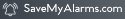$0+
Free Trial Organize Photos For Windows
- Organize your photos into the date the date the photos were taken automatically
- Organize your photos from multiple folders automatically into chronological order when photos date taken
- Get rid of duplicate photos
- Organize videos, audio, and document types into their own customiziable folder name
This is free trial verision!
https://2organizemyphotos.com/Home/Instructions
Demo Video:
https://www.youtube.com/watch?v=gJ1I__3-XGY
Microsoft Web Store Download:
You can also download a free version from Microsoft Store below.
https://apps.microsoft.com/store/detail/XPFM3ZJN0KW1DV
Purchase the full version:
https://organize-your-photos.sellfy.store/p/organize-your-photos/
This application will copy your photos & files from multiple folders into the new folder(s) chronological order by the date photos were taken or by the created date or modified date with option to filter out duplicate photos. There are more options to copy audio, video, and document files into their own folder. This application will organize your photos directly from your PC.
Features:
- Copy your existing photos from multiple folders into a new chronological folder(s) and filename by the date the photos were taken
- Process most RAW files and image file type, like .jpeg and .bmp
- Filter out duplicate photos from multiple folders into the new organize folder(s)
- Copy audio file types from multiple folders into a new customizable folder - default "audio"
- Copy video file types from multiple folders into a new customizable folder - default "video"
- Copy document file types from multiple folders into a new customizable folder - default "document"
- This software only copy files and does NOT delete any files.
User must backup all files before using the software.
This application works only on Windows.
This application will NOT work on any other platforms like mac, chrome and android.
Contact : info@2organizemyphotos.com
Video in how to use the application Organize Photos:
https://youtu.be/HT2ksy8Sj6k